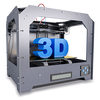NodeMCU ADC with Arduino IDE
Introduction
Analog to Digital Converter (ADC) is used to convert analog signal into digital form. ESP8266 has inbuilt 10-bit ADC with only one ADC channel i.e. it has only one ADC input pin to read analog voltage from external device.
ESP8266 ADC pin on NodeMCU Kit

The ADC channel on ESP8266 is multiplexed with the battery voltage. Hence, we can set it to measure either on board system voltage or external voltage. The input voltage range for ADC pin is 0–1.0V while reading external voltage.
The setting for ADC mode i.e. whether system voltage or external voltage is being measured is available in 107th byte of “esp_init_data_default.bin” (0-127 byte) of firmware.
The 107th byte of esp_init_data_default.bin (0 - 127 byte) is “vdd33_const“. It must be set to 0xFF i.e. 255 to read system voltage i.e. voltage on VDD pin of ESP8266.
And to read external voltage on ADC pin it must be set to power supply voltage on VDD pin of ESP8266. The working power voltage range of ESP8266 is between 1.8V and 3.6V, and the unit of “vdd33_const“is 0.1V, therefore, the value range of “vdd33_const” is 18 to 36.
For more information on “vdd33_const“, refer ADC section of ESP8266 datasheet attached at the end of this document.
Note that the NodeMCU Dev Kit shown in below figure has on board register divider network which provide 1.0V from 3.3V to the ADC pin of ESP8266. Hence, we can use 0–3.3V range for ADC input voltage for below NodeMCU Dev Kit. Since ADC is of 10-bit resolution, it will give 0-1023 value range for ADC input voltage 0-3.3V on Dev Kit.
NodeMCU ADC Functions
analogRead(A0)
This function is used to read external voltage applied on ADC pin of module.
ESP.getVcc()
This function is used to read NodeMCU module VCC voltage. ADC pin must be kept unconnected.
Note that ADC mode should be changed to read system voltage before reading VCC supply voltage.
To change ADC mode use ADC_MODE(mode) just after #include lines of your sketch.
Modes are ADC_TOUT (for external voltage), ADC_VCC (for system voltage). By default, it reads external voltage.
Example
Let’s write an Arduino sketch for reading the analog voltage on ADC pin of NodeMCU. Here we use potentiometer to provide variable voltage from 0-3.3V on ADC pin of Dev Kit. Connect pot as shown in below diagram.

Arduino Sketch for reading external voltage
Output window
Below figure shows output on serial monitor of Arduino IDE
Arduino Sketch for reading System voltage
Output window
Below figure shows output on serial monitor of Arduino IDE
Here we found that the value measured deviates slightly from the actual value. For the external voltage, we get 5-1007 ADC value variation for 0-3.3V applied to ADC pin on Dev Kit. And for system voltage (voltage on module), we get up to 2790 mV i.e. around 2.8V. This shows about 0.5V difference than actual i.e. 3.3V.
The issue about external voltage measurement are given at #2672 and #3168 on ESP8266 github page. And the issue about system voltage reading is given at #721 on ESP8266 github page.
According to the datasheet of ESP8266, TOUT (ADC pin of ESP8266) pin must be dangled (floating) while measuring the power supply voltage through ADC. But on NodeMCU Dev Kit/Modules it is connected to voltage divider network of resistors (100Kohm & 220Kohm) for the sake of external voltage range (0-3.3V) support as shown in below figure.
Now, if we remove the resistor divider n/w, and left the ADC pin (TOUT) floating then we can get better accuracy in result as shown in below output window image of system voltage readings which is near to the 3.3V.