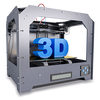NodeMCU GPIO with Arduino IDE
Introduction
General-purpose input/output (GPIO) is a pin on an IC (Integrated Circuit). It can be either input pin or output pin, whose behavior can be controlled at the run time.
NodeMCU Development kit provides access to these GPIOs of ESP8266. The only thing to take care is that NodeMCU Dev kit pins are numbered differently than internal GPIO notations of ESP8266 as shown in below figure and table. For example, the D0 pin on the NodeMCU Dev kit is mapped to the internal GPIO pin 16 of ESP8266.

Below table gives NodeMCU Dev Kit IO pins and ESP8266 internal GPIO pins mapping
The GPIO’s shown in blue box (1, 3, 9, 10) are mostly not used for GPIO purpose on Dev Kit
ESP8266 is a system on a chip (SoC) design with components like the processor chip. The processor has around 16 GPIO lines, some of which are used internally to interface with other components of the SoC, like flash memory.
Since several lines are used internally within the ESP8266 SoC, we have about 11 GPIO pins remaining for GPIO purpose.
Now again 2 pins out of 11 are generally reserved for RX and TX in order to communicate with a host PC from which compiled object code is downloaded.
Hence finally, this leaves just 9 general purpose I/O pins i.e. D0 to D8.
As shown in above figure of NodeMCU Dev Kit. We can see RX, TX, SD2, SD3 pins are not mostly used as GPIOs since they are used for other internal process. But we can try with SD3 (D12) pin which mostly like to respond for GPIO/PWM/interrupt like functions.
Note that D0/GPIO16 pin can be only used as GPIO read/write, no special functions are supported on it.
Example
Let’s write an Arduino sketch for LED blinking on pin D4 of NodeMCU Dev Kit.
Arduino Sketch for LED Blink